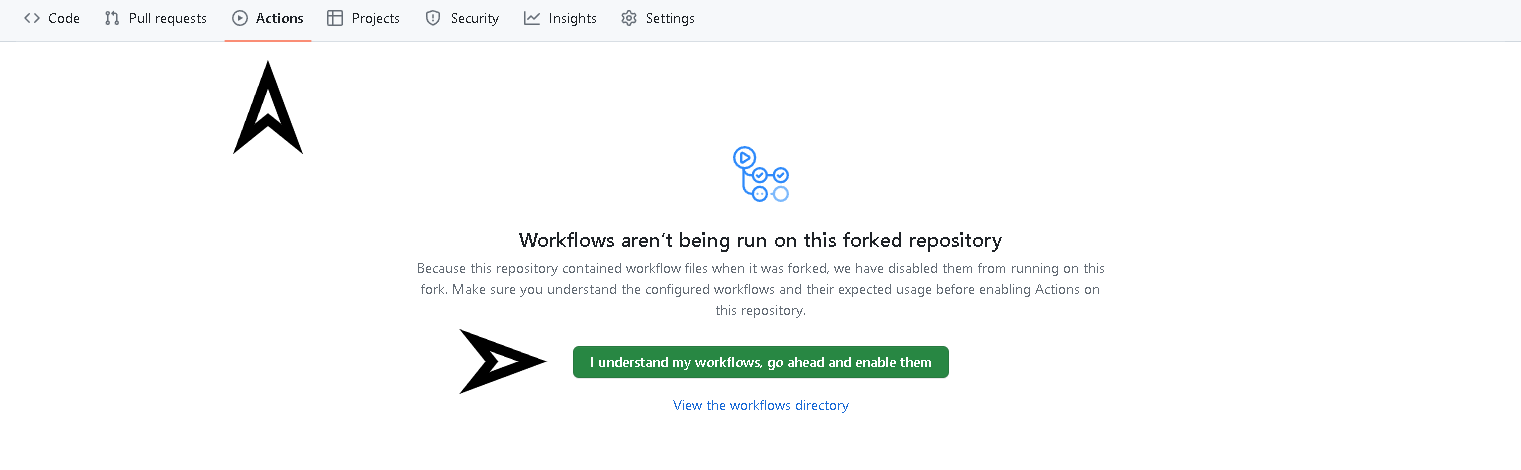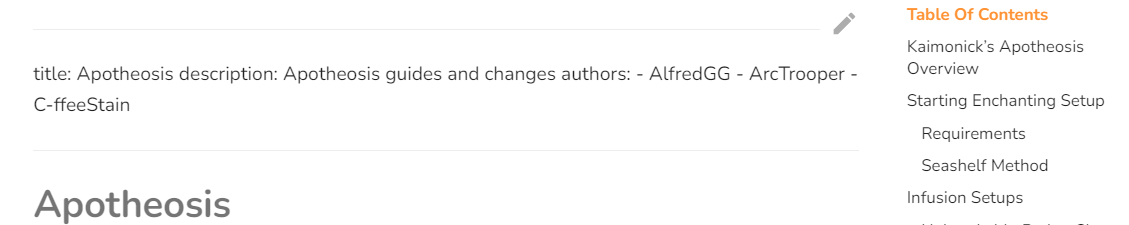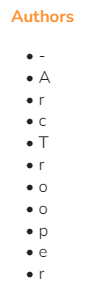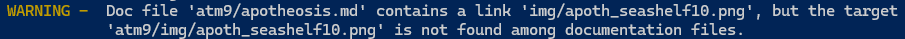All The Guides 
 ¶
¶
Setup Not Required!¶
You do not have to setup mkdocs for ATG! This guide is mainly for those that plan to make multiple contributions to ATG or want to preview the formatting for their guide.
If you want to make a one time contribution or don’t want to go through all the trouble of setting up mkdocs, you can always write up your guide in a text file and send it to @ArcTrooper or one of the mods on Discord!
Guidelines¶
MUST READ
As this guide is currently work-in-progress, guidelines are expected to change.
- You may NOT publicly republish All The Guides live on another website.
- You may NOT delete or entirely change another author work (except typos / incorrect information), unless given permission to do so from the original Author.
- No warnings or errors that prevents
uv run mkdocs serve | build.- If you get any errors or warnings, try/get help resolving them before pushing.
- You may NOT disable
strictmode(s) for any reason.
- Your document(s) MUST contain a
titleanddescriptionvariable. If you created a page, you may addauthors:, and additional variables if necessary. Read Below - Limit or prevent the use of outside links to content (documents or imagery). If possible in the most minimal and or compressed way, include the content with your document.
- This would ensure that content will always remain with the guides, for preservation and offline use.
- Assets may be included with document(s) within folders in an organized way.
- No profanity, and assets and or links to outside websites that contains adult like content, paid material, and or in-appropriate things.
- You’ll be banned from future PR’s.
- You shall NOT touch
mkdocs.yml,pyproject.toml, or workflow files, unless authorized, and you know what you’re doing. - Documentation should ONLY be related to All The Mods, if it needs to be.
- Javascript is NOT allowed.
- Folders & files must be in
lowercaseletters, with no spaces.Camelcasefor image files is allowed.
All The Guides uses Github Pages, MkDocs & Material.
Local Serve / Build¶
We use Github for our Packs, Mods, and Guides for Collaboration, and CI/CD purposes.
You will be required to Serve, and Build this guide, which comes with some minimal Requirements.
Requirements¶
- Python 3+
- Git (Github Desktop or Git Cli)
- Your editor may already have Git integrated
- For quick edits, you could open a codespace on your forked repo using Github Web Editor.
- UV Package Manager
- We recommend the
wingetinstallation method, if you’re on Windows.
- We recommend the
You are not required to have knowledge of them (specifically Python), but they must be installed..
Setup¶
Fork All The Guides.
Clone / Checkout mkdocs branch¶
The mkdocs branch is the live - up to date branch that should be used primarily. This should be selected by default when you clone the repo.
Depending on current setup, you may have an editor (Visual Studio Code), that has Git integration. You’re free to use this, Github Desktop or Git.
GitHub Desktop¶
Go to File -> Clone repository... OR do Ctrl+Shift+O and select your All the Guides fork.
I recommend putting the repository under C:/Users/yourPCName for easy access
Git CLI¶
Enable Workflows¶
Install UV and Python Dependencies¶
Install UV
All The Guides requires some Python dependencies that are used to build and provide features for the Guide itself.
Serve¶
Serve will launch a server locally to test changes live @ localhost:8000. Importantly, it will provide warnings, errors, and mistakes (spelling errors) disabled for the time being, use Grammarly or another spellchecker . Once changes are satisfied without issues, test your Build before you commit / make a Pull Request.
Build¶
Build will finalize compiling Markdown and output HTML files in the site folder. This folder should be ignored. The build should succeed without any warnings or errors before Committing and submitting a Pull Request.
Commit (Updating)¶
Once you’re committed to your changes, you can then Commit your changes, then make a Pull Request against both mkdocs branches / repositories.
Committing Changes¶
Depending on current setup, you may have an editor (Visual Studio Code), that has Git integration. You’re free to use this, Github Desktop, or Git.
Making a GitHub commit with GitHub Desktop
All changes made will be selected by default, if you do not want to commit some changes, deselect those.
Fill out the Summary and Description on the bottom left, click Commit to mkdocs when you’re ready to commit.
If you made a mistake, you can undo the commit in the bottom left. Otherwise click Push origin to push the commit to GitHub.
Making a Github commit with Git
Add files to Commit.
Add a message to your Commit. We recommend being more descriptive about your Commit(s).
Push changes
Pull Request¶
When submitting a Pull Request, you’re requesting us to Pull changes from your Repository (Fork) to be approve & merged into the official Guide. This is done in browser by going to our repository and creating a Pull Request from your mkdocs branch to ours.
Making a Document¶
Before we begin, make sure you’ve read the Guidelines.
Documents must be Markdown (.md) files. They can also contain HTML.
This Guide is a mix of Markdown, Material, and PyMarkdown features. Simply placing a .md file within docs/, that file can then be viewed as a page. Note: .md files MUST contain content.
Markdown files should have headers at the start to identify document (Meta / SEO Purposes), and to credit author(s). Without, it’s subjected to be generated based off page content, or be without at all.
Document Headers¶
Warning
Do NOT use Tab to indent a list of authors in the authors section of document headers. It WILL cause errors.
Highlighted lines are required!!
---
title: Title of Your Document
description: Description of your doc
authors:
- John Doe
- Second Name
- Florida Man
---
# mainPageHeader
Content.
## someTitle
Content.
> modName | [modName](legacy CurseForge link)
Descriptions
title:- The page title of your document
description:- The description of your page/what it’s about. Only shows in the embed of links
authors:- The list of authors that have contributed to this document.
comments:- Enable/Disable the use of comments on your page. Default:
false
- Enable/Disable the use of comments on your page. Default:
Your page should start with a H1 (#) page header!
Configure Pages and Navigation (Optional)¶
Warning
Do NOT use Tab to indent new lines in .pages files. It WILL cause errors.
Per directory, you can create a .pages file. This can be used to list each and all pages you want to show up on navigation, in your own order.
nav:
- page1
- page2.md
- dir/
- dir/README.md
# Can change page titles
- "3 Is better" : page3.md
# Navigation link to another website
- "Google" : https://google.com
# custom sub navigation
- 'MORE PAGES':
- page1
- page2
- page1
- page2
- page3
# 3 dots will auto generate the rest of the pages you've not defined from current directory
# THIS IS REQUIRED IF YOU'RE MAKING A NAV FILE.
- ...
Directory / Page Layout¶
This is the directory layout that MkDocs uses.
docs| Main folder MkDocs will build site contentscats| Custom site directory that can be accessed from/cats/.pages| Optionally can be used to organize sidebar pages/hierarchy.README.md| Root directory file that should be in each folder.food.md| A page that can be accessed from/cats/food
.pages| Optionally can be used to organize sidebar pages/hierarchy.README.md| Root directory file that should be in each folder.name.md| Your unique page name.
README.md- Is the root directory file, if no page is visited specifically.
More Resources¶
Most of all necessary plugins are installed and can be used from Material / PyMarkdown, however consult the team for any additions.
FAQ¶
My header is displaying above the page title!
- It usually means that you put a
Tabindent somewhere. Likely in your list of authors.
My author’s list is spelling them out letter by letter!
- You didn’t put a space after the dash.
- authorNamenot-authorName
My locally hosted preview won’t refresh with changes!
- Check your PowerShell console output and read any warnings it spits out. It will tell you exactly what files are causing the error.
- It is likely a misspelled file name or you have the incorrect path to an image.
All The Mods | GitHub | Discord | Akliz Server Hosting